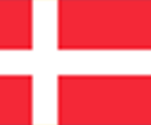5 tips for a successful IT relocation
Moving your IT infrastructure can be an overwhelming and complex task, with many potential pitfalls to consider. However, with planning and execution, it is possible to ensure a seamless transition. Here are the top 5 tips for a successful IT relocation:
Plan, schedule and prepare
The key to a successful IT relocation is careful planning and preparation. Start by creating a clear checklist of all the tasks that need to be completed before, during and after the relocation, including:
- Evaluating the new location; ensure that the new site meets the requirements for the IT infrastructure, including power, cooling, and network connectivity
- Contacting your Internet Service Provider (ISP) to ensure your connectivity requirements are available in the new location
- Identifying all the equipment and systems that need to be moved
- Highlighting potential risks or issues that could arise
- Backup and test the restoration of all critical data
- Ensuring items are disconnected and packed correctly
- Labelling items to ensure a smooth set-up at the new location
Communicate effectively with your team
Effective communication with your team is crucial during an IT relocation. Make sure that everyone is aware of the move and its implications and ensure you have planned to provide regular updates on the progress of the move and any changes to the timeline. It is also important to ensure that everyone is clear on their roles and responsibilities and knows who to contact in case of any issues or questions.

Test and verify everything
Before the move, testing and verifying all your systems and equipment is important to ensure they are in good and correct working order. This should include testing all hardware, software, and network connections, including verifying that everything is prepared at the new location. Testing and verifying everything in advance will help to minimize the risk of any issues or downtime during the move.
Have a contingency plan
Despite best efforts, things outside your control can still go wrong during an IT relocation. Be prepared for this and ensure you have a contingency plan in place. This should include steps for dealing with any issues or downtime that may occur during the move and ensuring that your team are aware of the contingency plan and that it is regularly reviewed and updated.

Engage an experience IT relocation partner
By working with professionals who specialize in IT office relocation, you can minimize downtime, protect your data and ensure a seamless transition to your new office. At Crown Workspace, our experienced team offer end-to-end solutions to fit your unique requirements and work with you to provide support for the duration of your relocation project, including a detailed plan and timeline for your move, as well as advice and support throughout the process.
Ready to make your IT relocation a success? Contact Crown Workspace today to learn more about our services and start planning your office move.
Related stories
사무실 폐기물을 줄이는 실행 가능한 전략을 살펴보세요. 재활용 팁, 전자 폐기물 처리, 종이 사용 감소, 지속 가능한 조달을 다루며, 여러분의 직장이 더 친환경적이고 스마트해지도록 돕습니다.
Crown Workspace의 최신 백서에서 진정한 친환경 사무실의 기준을 확인하세요. 1,000명의 직원과 200명의 시설 관리자 조사 결과를 바탕으로, 지속가능성, 그린워싱, 순환경제 실천, 그리고 실질적인 환경 효과를 창출하는 사무실 설계 전략을 소개합니다.
Around half of all Facilities Managers plan to downsize their office space in the next three years. How, and why?