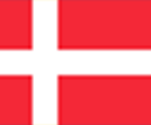Tips on Packing Electronics When Moving Your Office
Packaging electronics is one of the most delicate aspects of moving your office. Computers, servers, printers, and other devices contain valuable data for business operations, and ensuring they arrive at your new location in perfect condition is a top priority.
This article will explore various tips on packing electronics and IT relocation when moving your office in Singapore.
Organising and Preparing Electronics
Office electronics represent a significant financial investment. Therefore, organising and preparing the materials offer protection from physical damage when moving to a modern office space.
Documenting and labelling cables and connections
Documenting and labelling cables and connections is the best way to prevent confusion, errors, and data loss. It helps professionals quickly identify which material belongs to specific devices, preventing mistakes during reconnection.
Backing up data and ensuring data security
Backing up data with cloud storage services or external hard drives and ensuring security protects professionals from privacy invasion. It allows them to:
- Preserve sensitive documents
- Protect client databases for business continuity
- Safeguarding data from cyber threats.
Disconnecting and dismantling equipment when necessary
Disassembling equipment allows you to protect sensitive components adequately. Printers and computers are less likely to suffer damage if you deconstruct them before the move. Dismantling allows for efficient packing to maximize the use of available transportation space.
Packing Computers and Laptops
Packing laptops and computers securely during an office move ensures the functionality and integrity of your essential digital assets.
Safely Storing Desktop Computers
Preventing internal and physical damage, preserving peripheral devices, and minimising downtime are why safely storing desktop computers is essential for professionals moving between offices. Secure storage prevents scratches or dents and protects the graphic cards, RAM, and hard drives during handling and transportation.
Protecting Laptops and Accessories Using Proper Padding and Cushioning
Protecting laptops and accessories shield screens and keyboards, preventing cracks or dislodgement when moving. Adequate protection of accessories like docking stations, external drives, and chargers saves you the hassle of replacements.
Proper padding and cushioning are protective barriers preventing dents or scratches on your devices during the move. It protects your furniture and equipment by minimizing the impacts of shocks and vibrations during transportation.
Handling Monitors and Displays
Proper handling of monitors and displays is essential for maintaining their visual quality and functionality during an office move.
Packing LCD and LED monitors and Protecting fragile screens with screen protectors
Protection against impact, avoiding dead pixels, and preserving connectivity ports are reasons to pack your LCD and LED monitors properly. Careful packing ensures you don’t have crushed or bent cables, preventing connectivity issues in the new location.
LCD and LED monitor delicate screens are susceptible to pressure damage, but using protectors ensures they remain intact and responsive. It preserves their functionality and visual quality, ensuring longevity.
Handling larger display screens
Handling larger display screens, such as projectors and TVs, carefully prevents misalignment, ensuring the device retains its calibrated settings in the new location. Your LCD and LED monitors will likely provide long-term investment value with proper management.
Packing Small Electronics and Accessories
Safeguarding fragile components and avoiding data loss is why professionals should pack small electronics and accessories when moving between offices.
Safely Packing Keyboards, Mice, and Peripherals
Safely packing prevents mice, keyboards, and peripherals from breakage, dents, scratches, or cable damage. It ensures your computer’s smooth operation and productivity at the new location.
Using cable management techniques and Packing small accessories securely
Employing proper cable management techniques like concealing your wires in protective materials prevents them from getting crushed, pinched, or tangled during the move. It keeps them adequately connected, making them less likely to wear and tear.
Packing small accessories such as connectors, chargers, and adapters securely during an office move reduces the risk of loss and saves time on replacements. It prevents wear and tear, ensuring your tools are readily available.
Dealing with Printers and Scanners
Proper scanners and printer management during an office move might guarantee operational efficiency, ensuring your devices function correctly in the new location. Unplug the wires and wrap them for safe transportation.
Preparing multifunction printers and Securing delicate scanner components
Preparing multifunction printers before the move prevents damage to the essential parts during transportation. It preserves the device’s faxing, copying, printing, scanning functions and sensitive components like ink, print heads, and toner cartridges.
Scanners have fragile components, such as mirrors, lenses, and sensors. Proper securing protects these parts from scratches that could lead to blurry or distorted scanned images during transportation.
Properly Storing Ink and Toner Cartridges
Properly storing ink and toner cartridges with a clamshell packaging or protective bag prevents leaks and ensures they produce high-quality prints in the new location. It also prevents contamination, allowing the printer to operate smoothly.
Safeguarding Audio and Video Equipment
Safeguarding audio and video equipment such as cameras, projectors, microphones, and speakers keeps their components intact and preserves operational capabilities.
Pack audio receivers and amplifiers and Protect fragile speaker systems
Audio receivers and amplifiers have internal components such as transistors, capacitors, and circuit boards, so proper packing ensures they function correctly at the new location. Usable materials to prevent impact damage include:
- Shock-absorbent
- Cushioning materials.
Protecting fragile speaker systems ensures no jostled or misaligned internal components such as diaphragms, woofers, and tweeters during an office move. It preserves the sound quality and prevents loss of audio fidelity, damaged terminals, or loose wires that can disrupt the output.
Packing video projectors and home theater equipment
Preserving image quality, avoiding internal damage, and securing fragile bulbs are reasons to properly package your home theater equipment and video projectors when moving to a new office in Singapore.
Securing the Moving Truck
Properly securing the moving truck ensures that all office items are safely transported from the old to the new business location.
Properly Loading and Securing Electronics in the Truck and Protect Items from Shifting During Transport.
Professionals should properly load electronics such as printers, monitors, and servers into trucks to prevent sudden movement. Careful loading keeps the screen functional and prevents damages.
Items shift during transportation and often result in dents or scratches. Protecting them from moving with foam chips or packing peanuts minimises these risks, ensuring your devices and materials arrive in the same condition.
Temperature considerations for electronics
Avoiding thermal expansion, cold or Liquid Crystal Display (LCD) damage, and preventing overheating or screen condensation are why professionals should consider temperature for electronics when moving between offices in Singapore.
Unpacking and Reconnecting
Unpacking and reconnecting office supplies and equipment enable businesses to resume operations swiftly.
Unpacking electronics with care
Preventing damages and safeguarding screens are reasons to unpack electronics quickly after moving your company. Unpacking them ensures that calibration settings remain intact, preserving the readings and measurement accuracy.
Reconnecting and testing equipment and Addressing any damage or issues
Reconnecting equipment allows professionals to verify that everything is in working order. Testing ensures all devices are operational, preventing unnecessary surprises.
Testing equipment helps identify issues that might arise during the move. You can address any problem immediately if something is not working correctly.
Ensuring functionality, minimising downtime, identifying issues, preventing data loss, and ensuring connectivity are benefits of addressing any damage or issues before moving your office. It lets you verify the configurations set up for seamless functionality and communication.
Final Tips for a Smooth Office Move
Businesses can transition to their new space seamlessly by following the right strategies and planning.
Hiring professional movers vs. DIY
Choosing between a do-it-yourself (DIY) approach and hiring professional movers is crucial when moving your office.
Professional movers have organised processes and logistics, ensuring an efficient move. However, inexperience might lead to disorganised packing and moving, causing disruptions and delays in business operations using the DIY approach.
While DIY moves are cost-effective, damage and delay risks make professional movers like Crown Workspace a wise choice for successful office relocation.
Insurance and protection for electronics
Financial security, equipment replacement costs, data protection, and minimising business disruptions are why it’s crucial to have insurance coverage and protection measures for electronics during the moving process. It allows businesses to safeguard their devices and mitigate risks, ensuring a smooth transition.
Updating contact information and documentation
Updating contact information and documentation during an office move ensures seamless communication, strong vendor relationships, business continuity, and legal compliance and prevents disruptions in the supply chain.
Related stories
For many organizations, your office is seen as a cost of doing business. Rent, furniture, fixtures and equipment are written off over time and eventually replaced. But what if we started treating offices differently? What if we viewed them as assets that can hold value, adapt to change and contribute to long-term resilience? This shift […]
Walk into modern offices and you’ll see the motifs of sustainability: a living wall in reception, branded reusable mugs in the pantry, perhaps even a rooftop beehive. These are the sort of things that photograph well and tick boxes in annual reports. But what truly makes an office “green”? The uncomfortable truth is that many […]
Sustainability is everywhere in workplace design. From rooftop gardens to recycled coffee cups, offices are quick to showcase their “green” credentials. But how much of this activity delivers genuine environmental impact, and how much is simply optics?