Essential IT checklist for your office move

Office relocation and everything that goes along with it: workstations, kitchens, storage rooms, computers, telecommunications equipment, and everything else in between is never easy. With so many different tasks to undertake and issues that could arise, information technology relocation is an area that leaves absolutely no margin for error. Moving IT equipment can be the most challenging and riskiest part of any office move.
Whether your IT department consists of one person, or you have a move management project manager who will do the majority of the work for you, it’s essential that you plan each detail of your office move precisely and far enough in advance. Keep in mind that many carriers require long lead times for installation, so planning your IT relocation is not something you want to leave until the last minute.
Following this checklist will help you arrange and supervise your office move securely, effectively, and without interruptions in your services. This will save you time and money, as well as keep your staff and customers happy.
-
Plan early
-
Audit equipment and services prior to your move
-
Review communications options
-
Prepare site visit checklist
-
Protect your data
-
Preparing for move day

☑ Plan early
- Schedule a site visit of the new office location to review network cabling requirements.
- Contact all carriers, ISPs and technology vendors two months in advance and give them the likely move date.
☑ Audit equipment and services prior to the move
If your network infrastructure is hasn’t been updated in years, like many offices find when they are in the throes of a huge change like a relocation, the now is good time to update your equipment. If you plan accordingly, you could even have your network up and running in the new space before moving day arrives. Here’s a few steps you should follow while reviewing your equipment:
- Inventory all equipment to determine whether it still meets your needs and will be suitable in the new location.
- List any equipment that needs upgrading or replacing and order any necessary equipment.
- Return any leased IT and phone equipment that is no longer needed.
- Eco-dispose of any old or broken equipment
- Evaluate server room requirements.
- Document all Internet Service Providers (ISP) and Telecoms Service Contracts that are currently active and serve notices to the services and providers you intend to discontinue.
TOP TIP
Ensure you book the move date as early as possible with the Managed Services Provider (especially if you want to move over the weekend).
Short notice can lead to disruption and disappointment.
☑ Review your communication options
IT and telecommunications are the lifeblood of any company. If your systems aren’t working and your phones aren’t ringing in your new office then you can’t operate. With increasing telecom deregulation, new offerings are constantly becoming available – so make sure you shop around for the right phone system and service contract that best suit your requirements Consider what kind of growth or expansion you expect in the next 3-5 years; this will help determine whether you should consider a new business phone system for your new office location.
- Review line capacity to determine whether you need to order new phone lines.
- Set up call forwarding if you’re changing your phone number.
- Establish and order the type of internet access required for the new location.
- An office move is an ideal time to review telecommunication requirements. If the you are expanding the office set-up then consider moving from traditional phone line to Voice over Internet Protocol (VoIP). If you are already using VoIP, ensure bandwidth requirements are met for a fast internet connectivity.
- Installation of internet and telephone line can take some time. Ensure internet and phone lines are installed, tested and function well in advance of the moving day.

☑ Prepare site visit checklist – infrastructure requirements
Once you’ve assessed your communications requirements, you’ll know what to keep track of during your site visit. A thorough site visit is essential in planning for a successful move. The new office might not have the installed cabling and infrastructure that your business need. Review the configuration plan of your new office with the IT provider. Ask yourself these questions in order to prioritize what you need and if anything needs to be added to the existing office:
- How many phone lines do I have and will need?
- For cabling, how many Cat 5 cables? Similarly, how many Cat 6 cables?
- Do I know how many power outlets there are?
- Figure out ideal locations for workstations, power jacks, and see that network cabling points are found.
- Earmark location(s) for printers, scanners, routers, etc.
- Confirm whether the minimum requirements for the server room will be met (electrical, cooling, dimensions, and security).
- Check with your ISP (internet service provider) what internet speed is provided in your new office well in advance, as it might even influence your choice of the new office location if the internet access is not good – as it’s all too late once you’ve moved in!
☑ Protect your data
It’s critical to be prepared for worst case scenarios at all times, but most importantly during an office relocation. Complete the following tasks to protect your data during your move:
- Make several backup copies of all company data systems including firewalls and servers or leave the job to document management professionals. Cloud backup storage can be one option to secure your data.
- Arrange for copies of the backup to be stored at an offsite secure data center where it will not be affected by the move.
- Create a Business Continuity Plan in case you encounter unexpected problems during the move. It should include:
- Inventory of all software and hardware, servers, storage and networking equipment
- How you plan to switch phone lines, numbers, internet connections, migration of data and transfer of servers
- List of business priorities and data classified according to business criticality
- (Emergency) contact details of telecom and IT vendors
- Work with ISP to switch email and DNS to the new IP address

☑ Prepare for move day
Transporting your office’s technology equipment is not as easy as you may think. It requires special handling, expertise, and transit protection. Therefore, it’s strongly recommended you allow a seasoned and prepared corporate relocation service provider complete the actual moving portion for you. In preparing for Move Day, make sure you’ve done the following:
- Transport copies of your data backup to the new location separate from the main system and each other.
- Ensure all wiring & data cables are labeled correctly and to which piece of equipment they belong.
- If you are moving to a large multi-floor building and intend to use the passenger/goods elevators, establish what the call out time is for a n elevator engineer, and if necessary request an on-site engineer to avoid lengthy delays.
- Make a contact list of everyone involved in the move, including IT and Telecom Vendor Technicians.
- Order new corporate stationery with new address and don’t forget to include new phone and fax numbers if they are changing.
- Assist with the disconnect of services at the old office and ask all staff to fully shut down their computer before leaving on the final day.
TOP TIP
Ask for feedback from staff soon after the move about whether they feel the communication infrastructure can be improved. After all, they are the end users and need to be happy with the layout and services.
☑ New Office Test Plan
It’s a good idea to have your IT and telecom solution provider in the office with you on Day One in order to help staff with any questions or network connectivity issues. After all stages of the move are completed, you’ll want to do a walkthrough with your IT provider and check the following:
- Ensure all cabling, IT equipment and phones are in the right place.
- Triple check all individual telephone numbers and their locations, including each fax, DDI, modem, and any other special devices you have on your system.
- Test to see whether the call forwarding from the old number is working and being forwarded to the right phone.
- Test every aspect and feature of the phone system.
- Start all servers and test network capability and whether all data has successfully migrated.
- Check incoming and outgoing emails.
- Check website, intranet and extranet.
- Perform a Broadband Frequency Test on each network connection.
- Be on-site for the first day (along with your Managed Services Provider) to help any users with connectivity issues.
At Crown Workspace, we provide professional IT support services for those moving or changing their IT systems, servers, or data centers. Our handpicked team of experienced, qualified, and informed IT engineers are on hand to complete the job efficiently, securely, and sustainably, enabling you to focus on your core business. Make us your perfect commercial movers in the States.
To learn more about our services, please contact us using the form here.
Our Office Relocation Services
Related stories
Our warehouse and storage options for office, retail and commercial goods are flexible to meet your unique needs. Relocating your office or commercial space is stressful enough without having the worry of finding a trusted warehousing and storage services provider. Our coast-to-coast storage and moving facilities offer both short- and long-term storage with competitive monthly […]
Financial institution completes IT upgrade across three North American sites The Company’s Challenge Our client, a multinational financial institution, required shipping and installation of upgraded IT equipment for hundreds of workstations across three remote offices – in Chicago, Boston, and Toronto – where they had limited internal support. This needed to happen in a short […]
For any organization, changing location needs careful planning and execution. But for some companies the nature of their business means they need something more tailored than the average office move. For example, hospitals, galleries, laboratories, and factories will require specialists to ensure business continuity and the safe transfer of highly sensitive and valuable equipment. Industrial […]



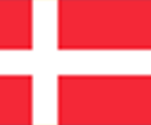





















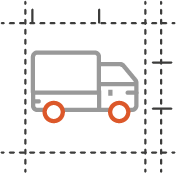 Office Relocation
Office Relocation  Project Move Management
Project Move Management 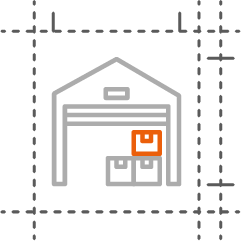 Commercial Storage
Commercial Storage 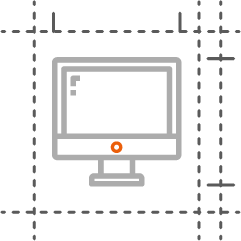 Office IT Relocation Services
Office IT Relocation Services 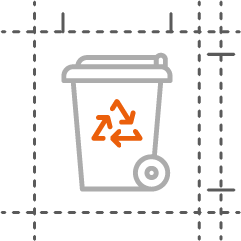 Recycling & Disposal
Recycling & Disposal 

