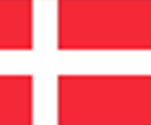Effective Strategies to Minimize Downtime During Office Relocation
Office relocation is an essential part of business development. Whether it’s due to business growth requiring larger space or cost-efficiency reasons, the process often comes with various challenges. One of the biggest challenges is minimizing downtime—the period when business operations halt during the relocation process. Excessive downtime can negatively impact the business, leading to revenue loss, project delays, or decreased employee morale.
To ensure a smooth office move with minimal downtime, effective strategies and meticulous planning are required. In this article, we will discuss key steps to ensure that your office relocation proceeds efficiently without significant operational disruption.
1. Meticulous Planning: The Key to a Successful Office Relocation
The first step to reducing downtime is meticulous planning. Without a clear plan, the moving process can become chaotic, disorganized, and take much longer than necessary. This planning should cover all aspects, from the optimal moving schedule to the layout of the new office.
First, it is crucial to determine the most suitable time for the move. For example, if your business experiences busy seasons or peak periods, it is highly recommended to schedule the move during off-peak times, such as weekends. This will reduce the disruption to daily operations. Additionally, create a detailed inventory to ensure that every item is accounted for and arrives safely at the new location.
For instance, if the office move is scheduled during a weekday, consider conducting the move outside of regular business hours, such as during the evening or on the weekend. This will minimize disruption to daily activities.
2. Effective Communication with Employees and Stakeholders
Effective communication with employees throughout the moving process is crucial. They need clear information about the move schedule, what they need to do before the move, and when they can resume normal work. Well-informed employees will be better prepared for the relocation, reducing confusion and speeding up the process.
Besides employees, it’s essential to inform vendors, business partners, and clients about the move. Let them know about the move schedule and the expected downtime. This will help maintain business continuity and avoid losing trust from external parties.
3. Utilizing Professional Office Moving Services
Hiring professional office movers is one of the most effective ways to minimize downtime. Experienced moving companies have the skills, equipment, and methods to handle office relocations quickly and safely. They usually have established protocols to minimize the risk of damage to valuable company assets, such as computers, servers, and other electronic devices.
For example, companies like Fox Removals recommend using a moving team with specific experience in handling office equipment, especially for managing large and heavy items like desks, filing cabinets, and IT equipment. They also provide detailed plans with timelines and clear task lists, ensuring everything goes according to plan.
4. Engaging Employees in the Moving Process
Involving employees in the moving process can be an effective way to speed things up and reduce downtime. Employees can be responsible for packing their personal belongings, cleaning their desks, and preparing their workspaces before the move. This reduces the workload on the moving team and accelerates the overall process.
For example, companies can hold regular meetings to update employees on the moving progress, provide clear guidelines on what they need to do, and offer incentives for employees who actively help with the process.
5. Coordinating with the IT Team
One of the most critical components of an office move is coordinating with the IT team. The company’s hardware and software must be moved safely and reinstalled at the new office as quickly as possible. To avoid extended downtime, it is essential to pre-install technical infrastructure, such as networks, phones, and computer systems, at the new office before the moving day.
Involving the IT team early in the planning process also ensures that no technical issues are overlooked. For example, ensure that all computers, servers, and networking equipment are backed up before the move and ready to be used again at the new location. This way, the company can resume operations as soon as the move is complete.
6. Clear Packing and Labeling
Proper packing and labeling are small but impactful steps in reducing downtime. Organized and clearly labeled items make it easier for the moving team to place them in the correct locations at the new office. This also speeds up the unpacking process and helps quickly set up the new workspace.
One effective method is to create a labeling system that includes room or department names. For instance, items from the marketing department can be labeled “Marketing,” while items from the IT department can be labeled “IT.” You can also use a color-coding system to simplify identification and placement.
7. Prioritizing Critical Departments
Identify which departments are critical for business continuity and ensure they are prioritized during the move. For example, the IT and customer service departments may need to be relocated and set up first so that business can continue with minimal disruption.
Additionally, it is important to coordinate with department heads to ensure their specific needs are met during the move. This ensures that departments most vital to the business can operate even as the relocation process takes place.
8. Using Temporary Workspaces or Remote Work
One effective way to minimize downtime is by using temporary workspaces or implementing remote work during the move. This allows employees to continue working without disruption, ensuring that business operations remain steady even during the transition.
For example, if the new office is not fully ready, the company could rent temporary workspaces or allow employees to work from home until all the new office facilities are fully functional.
9. Backup Important Data
Office relocation is not just about moving physical equipment but also ensuring that company data remains safe. Backing up data is a crucial step to prevent data loss during the move. Use cloud storage services or store data on secure external devices to ensure everything can be accessed once the move is complete.
10. Post-Move Evaluation
Once the move is complete, it is essential to conduct a post-move evaluation. This evaluation aims to identify what went well and areas for improvement for future relocations. For example, were there any technical issues that took longer to resolve than expected? Was communication with employees effective?
By conducting an evaluation, companies can learn from the experience and make future office moves more efficient.
Crown Workspace Indonesia A Complete Solution for Office Relocation
If you want to ensure that your office move runs smoothly, Crown Workspace Indonesia offers services specifically designed to minimize downtime and assist you at every step. With a team of experienced professionals, Crown Workspace ensures that every aspect of the move is handled with detail and expertise. Contact Crown Workspace today for a safe, efficient, and stress-free office relocation solution.
Related stories
For many organizations, your office is seen as a cost of doing business. Rent, furniture, fixtures and equipment are written off over time and eventually replaced. But what if we started treating offices differently? What if we viewed them as assets that can hold value, adapt to change and contribute to long-term resilience? This shift […]
Walk into modern offices and you’ll see the motifs of sustainability: a living wall in reception, branded reusable mugs in the pantry, perhaps even a rooftop beehive. These are the sort of things that photograph well and tick boxes in annual reports. But what truly makes an office “green”? The uncomfortable truth is that many […]
Sustainability is everywhere in workplace design. From rooftop gardens to recycled coffee cups, offices are quick to showcase their “green” credentials. But how much of this activity delivers genuine environmental impact, and how much is simply optics?